-
Pingback: How to Sell Books on Amazon - SalesPusher| Increase Sales on Amazon
Four Most Important Components For Creating Optimized Amazon Listing
When it comes to Amazon the most important part is Product and is also the axis of the whole Amazon selling. Products if found and understood by the right customers can do wonders. At the same time if the product is not listed well, found by the right customer but misunderstood by them will lead to bad sales. To avoid this situation, Amazon seller needs to execute Amazon product listing perfectly. I am going to demonstrate how to use all four pillars (Imaging, Title, Bullet Points and Description) to create a rock-solid Amazon listing which attracts buyers and rank on relevant keywords.
1. Images
The first thing any buyer will be seeing on Amazon about your product will be the product’s images. When a user searches a product, there will be around 30 products on a page depending on the category, only clear and high-resolution images will be able to capture the attention of a buyer. It is the most important part of listing as it is the main point of the attraction for the buyer for generating interest. If you are able to capture the eye of the buyer using an image, the chances are quite high that a buyer will click on the product and have a look at your product. But if your image is not clear and doesn’t show product from correct angle and details, no buyer will show interest in it.
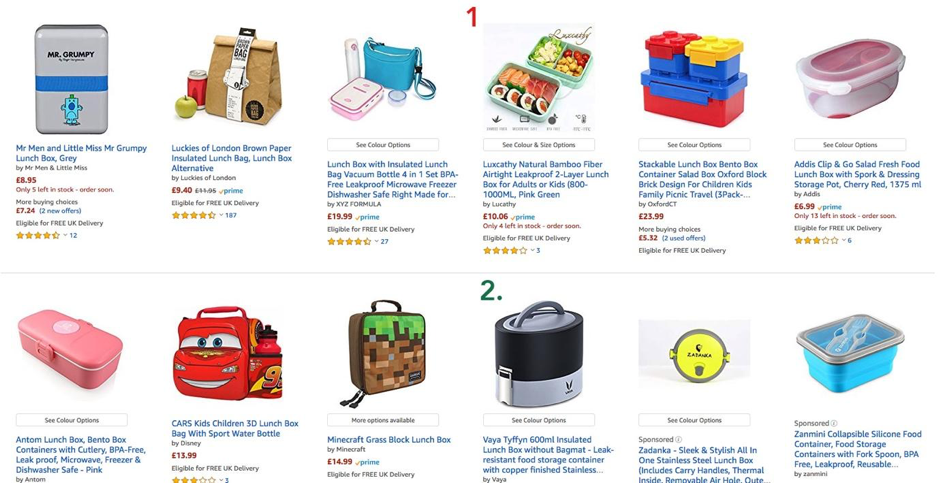
I have marked the two product images above as #1 and #2. We will compare both of them and see what’s wrong with #1 and what’s good about #2.
#2 #1
Clear picture with the detail of the product. The lunch box is not visible.
High-resolution product image. Low-resolution product image.
Pure White Background. Gray background.
You must keep in mind the points mentioned above and make sure you don’t repeat mistakes done by #1 product owner. So make sure to get a professional photographer and get good quality images clicked in the pure white background.
2. Product Title
After images, product title is an important part of a listing. When a product is displayed in the search result, this is the second thing which a buyer will look at. If a buyer finds out what is 10% of his interest, he will go to the product detail page and that’s where sale happens for a product.
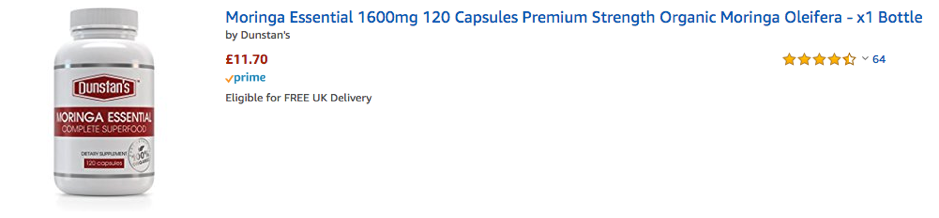
Have a look at the title of the product in the image above, the brand name is not mentioned anywhere, as mentioning brand name helps the buyer to associate your product with a brand name or at least when they want to find your product they can easily do by brand. Also, a very standard and non-attention grabbing words has been used like Premium but what makes it premium doesn’t state so.
Also, it doesn’t tell any certifications which don’t build up customer confidence.
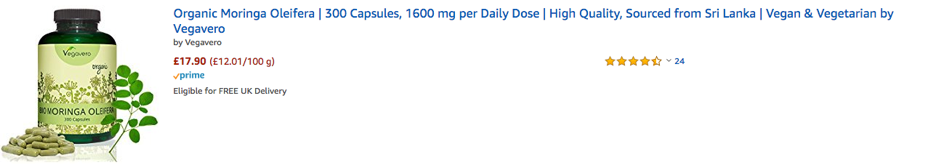
As opposed to the earlier product, the product in the above image has a brand name at the end but as per best practice, it needs to be at the start of product title. 1600 mg per daily dose makes it clear, you need one capsule per day and help a buyer to understand the recommended dosage. As the mention of the dose is creating a clear authority over the product usage than the other listed without dosage. Source of the product has also been listed as Sri Lanka which is known for organic farming, which is another brownie point to be relished by the customer. Vegan and Vegetarian are natural attributes of Moringa powder but adding Vegan and Vegetarian add two very crucial keywords. Altogether it can be seen as the ideal product title.
You must add relevant keywords while writing the product title which will act as the search term for Amazon algorithm.
3. Bullet Points
After putting up amazing eye-catching images and informative title, the next pillar is Bullet Points. Now the customer has shown interest in your product that’s why the buyer is looking at bullet points. In the bullet points, you can use Emojis (?????) to express emotion in your bullet points. As bullet points are just black text, Emoji can find you attention of your buyers as these are colorful and expressive. You can copy and paste Emojis into your bullet points from here https://www.emojicopy.com/.
The difference with Emoji and without Emoji.
As you can see below we have one without Emoji, it looks very flat and nothing much of substance and other with emoji makes your eyes stop where emoji has been used.
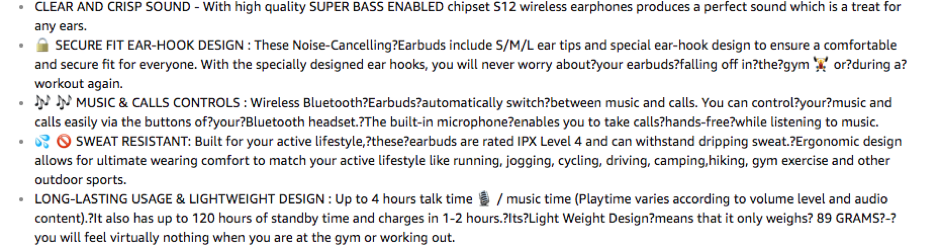
Bullet Points With Emoji above.
VS
Bullet Points Without Emoji below.
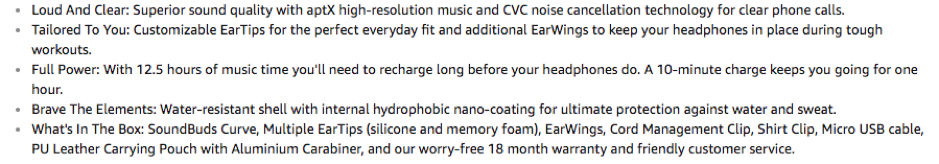
The two above bullet point’s samples say it all. So, do use Emojis with creativity but don’t overdo it.
Bullet points must elaborate on what you are trying to say in the title in detail and provide some extra information. Like tech specs for the product for example in apparels, you can specify the fabric which has been used or what is the USP (Unique Selling Proposition) of your product. You can give instructions if any for using the product. More targeted detail the more buyer will read and understand.
4. Description
The description can be done in two ways A+ content or Enhanced Brand Content and Simple text content with allowed HTML tags.
I will cover both, let’s start with A+ or Enhanced brand content which will contain images and text and gives some more glamour to your listings. For glamour, you can use images of models or whatever you like to show the value of the product. But for that, you need to be a brand owner of the product. To be a brand owner you need to register your brand with authorities and after registering with authorities you need to go for Amazon Brand Registry. After Amazon approves only then you can go for the A+ listing. Below is the sample of the A+ listing.
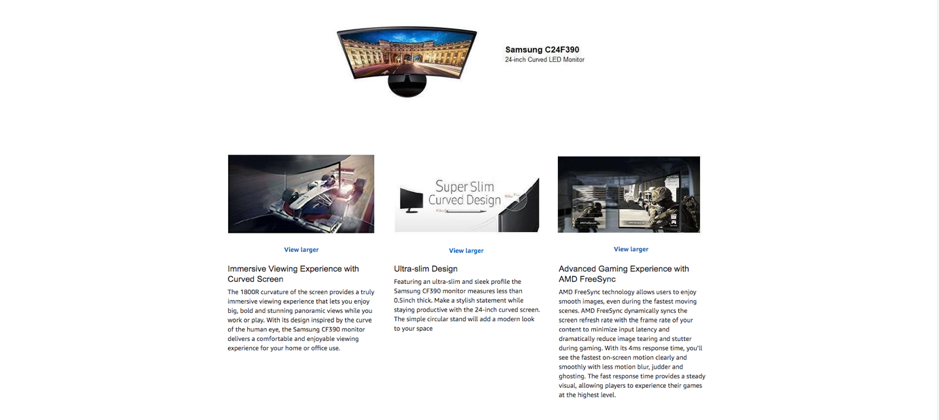
A simple description is just some scrambled words and very hard to read. But if used with allowed HTML tags it can do wonders in terms of readability and on Amazon Mobile App, the description comes first and bullet points come second on person screen. See the difference between the two descriptions below.
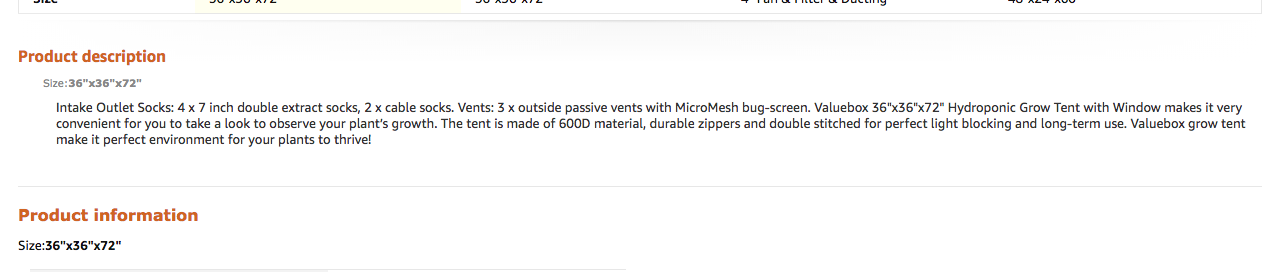
Product Description Without HTML formatting.
VS
Product Description With HTML formatting.
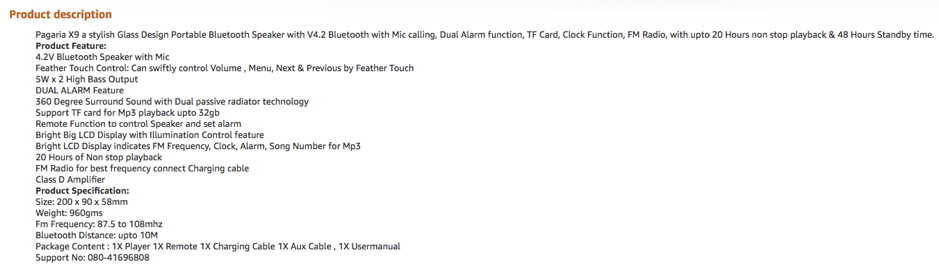
As you can clearly see in the both of the above descriptions, later one is way better in readability and helps a buyer to understand product easily.
Conclusion:-
To make your Amazon Product Idea work, you must give a lot of thought about the above-mentioned points. If you can’t do everything by yourself then you shall hire good professionals. For images, you can hire a graphic designer. A content writer will be required for description and product title. Our team can help you with both graphics and content as we have best of both just mail us at contact@wordpress-937472-3258050.cloudwaysapps.com. Money well spent here will surely give you good returns in long term, so give it your best shot.



